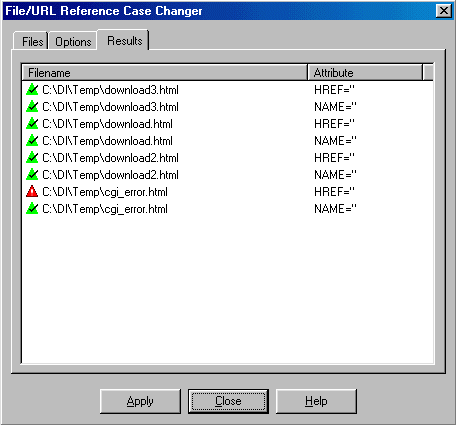File/URL Case Changer
This feature allows the user to change the case references of many common HTML tags. This is useful for controlling case reference structure across large sites.
The feature can work on the active document, a user defined list of files, or a directory structure. A file filter must be selected if the user chooses to work on a directory structure. Many file formats and groups of formats are reflected in the filer list. Users should take note that ALL FILES are opened when the (All files) filter is selected. This means that an executable file will be opened and re-written if it is found in the target directory. Users should use this feature at their own risk, please consult the License Agreement and Disclaimer for further details. Testing indicates that this process does not corrupt the test executable files, however, timestamps and file checksums will be affected potentially causing virus protection software to report false infections.

The Options tab allows the user to specify which HTML tag parameters should be located and changed do the desired case. The desired case is also selected on this tab.
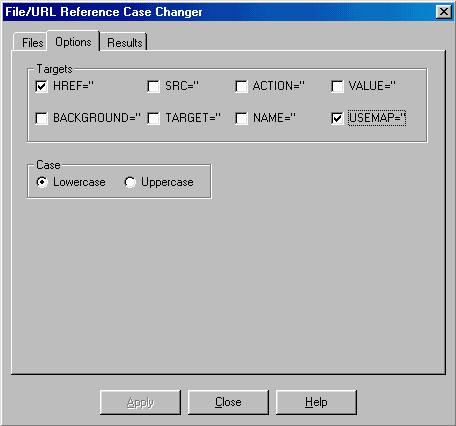
Once the target files have been chosen and the options set the Apply button will be become enabled allowing the process to be launched. The results tab displays an entry for each filename and attribute as it is processed. Icons are displayed indicating success or failure of each selected attributes replacement. A failure indicates that one or more references to the attribute are incorrectly formatted in the target file.